Start pagina
Een nieuwe Start ervaring
Na het aanmelden kom je in VS 2013/2015 op de startpagina. De startpagina moet alles bevatten wat programmeurs nodig hebben om te werken. De startpagina in Visual Studio 2013/2015 is gereorganiseerd op basis van dit concept en omvat niet alleen snelkoppelingen voor het werken met projecten, maar ook bijgewerkte links naar leermiddelen en aankondigingen, allemaal op één plek. De startpagina heeft een dynamische lay-out, wat betekent dat items in de pagina automatisch worden herschikt wanneer je het venster van de Visual Studio's verkleint. Figuur 7 toont hoe de startpagina wordt weergegeven wanneer je Visual Studio 2013/2015 opstart.
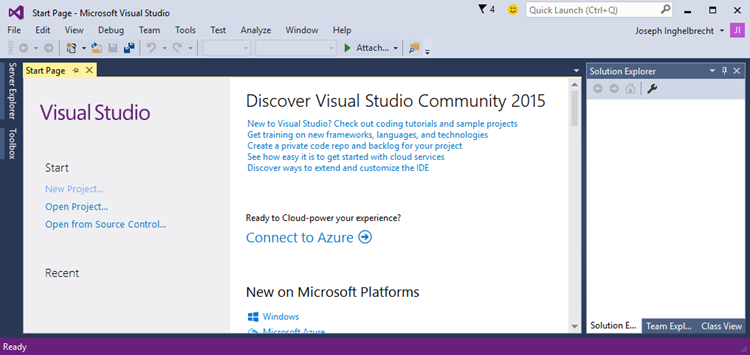
Werken met projecten
Tip: In deze en de volgende paragrafen, kan je de bovenstaande figuur gebruiken om verwijzingen naar items in de startpagina te lokaliseren.
Je start Visual Studio meestal om een nieuw project te maken of een bestaand project te openen. Aan de linkerkant van de startpagina vindt je twee panelen met betrekking tot het werken met projecten, Start en Recente. Start bevat snelkoppelingen voor het creëren van nieuwe projecten of het openen van bestaande, ook van projecten op de Team Foundation Server, de Team Foundation Services, en GIT. Recente toont een lijst van recente projecten.
Staying up to date: Announcements
The Announcements area shows news about product updates, new releases, events/conferences, and technical content from the various teams in Redmond working on Visual Studio. This is not new in the Start Page, but the behavior is different. First, you can no longer customize the source of the announcements; in the previous versions of Visual Studio you could specify a different RSS feed to show contents, but now the news channel cannot be changed. However, the news channel is now filtered with information that you actually need to stay up to date with new releases and with events focused on Visual Studio 2013.
Learning
The Start Page now has more content for getting started with Microsoft technologies and with specific product features, as described in this section.
What’s new on Microsoft platforms
The What’s new on Microsoft platforms area has shortcuts that make it easier to access the MSDN documentation for each of the most recent development platforms, operating systems, and collaboration platforms, such as Windows 8, Windows Azure, the web and ASP.NET, Windows Phone, Office, and SharePoint.
Product Videos
The Product Videos area allows watching short instructional videos about specific features in the Visual Studio IDE. This is very useful for a better understanding of most of the new features, because the videos show them in action with practical examples. You might see the following text:
We have a lot of great content to show you, but we need your permission to get it and keep it updated.
If you see this message, you need to click Tools, then click Options, and select Startup under the Environment node in the Options dialog; finally, check the Download content every check box. The default time interval is 60 minutes but you can increase or decrease the value. The reason for this is that Visual Studio uses your Internet connection to retrieve the list of available contents, so it needs your permission first.
Discover what’s new
At the top of the Start Page you can find an area that offers shortcuts to learn what new features are available in Visual Studio 2013, the .NET Framework 4.5.1, and Team Foundation Services. Such shortcuts will direct you to the appropriate page of the MSDN documentation