Intelligente schuifbalk
Enhanced Scroll Bar
Basically the scroll bar can show a map of the code (map mode) so that when you move the mouse pointer up and down, a magnifier shows a preview of the code block. This is very useful with long code files, if you want to see some code definition without jumping from one position to another in the code file.
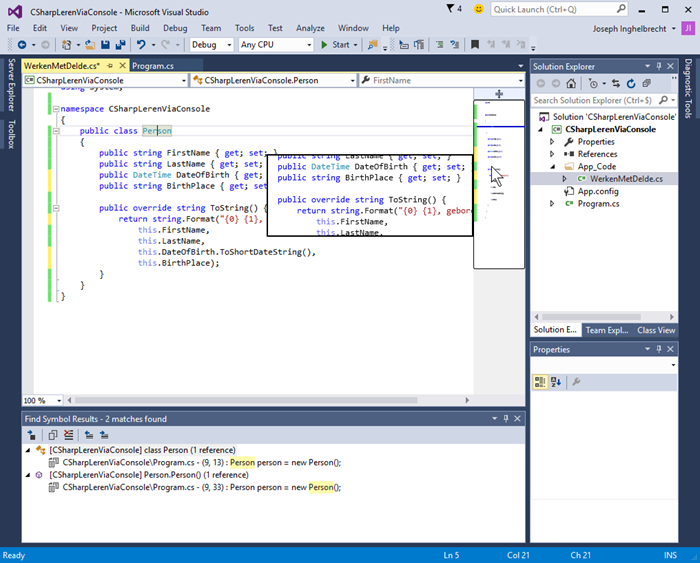 To enable the map mode, right-click the scroll bar, then select Scroll Bar Options. In the Options dialog, locate the Behavior group and then select the Use map mode for vertical scroll bar option, as shown in the following figure.
To enable the map mode, right-click the scroll bar, then select Scroll Bar Options. In the Options dialog, locate the Behavior group and then select the Use map mode for vertical scroll bar option, as shown in the following figure.
Note: Enabling the code preview is optional, but I encourage you to leave it selected. After all, it’s the real benefit of this tool.
You can also choose the size of the map by changing the value of the Source overview box. The default value is Medium, which is a good choice for most situations. Click OK to enable the map mode. When you go back to the code editor, you can see the scroll bar’s new look. Figure 12 shows an example.